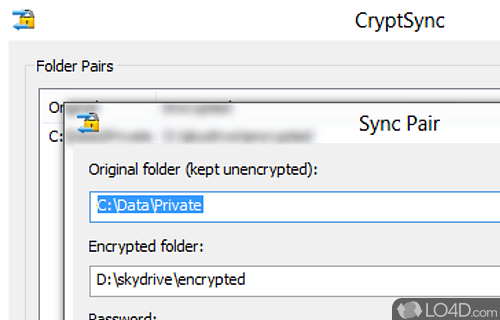
CryptSync is a cool freeware app which helps with encryption while synchronizing data with online cloud services like Google Drive, Microsoft OneDrive and DropBox.
With CryptSync, you can define two folders on your computer. The destination folder will thus be encrypted meaning the contents are relatively safe from hackers or government agencies wishing to spy on you and your data.
The program utilizes AES 256-bit encryption and creates 7-Zip 7Z archives. The files are password protected and to unlock the data would require the original password.
Encryption seems to be the only way today to prevent hackers and government agencies from spying on you, so if you're transferring files to online storage solutions, some kind of encryption solution is recommended and CryptSync was designed just for that.
Features of CryptSync
- Integrates with Dropbox, Google Drive and OneDrive.
- Access Control: Restrict access to data with user authentication.
- Bandwidth Limiting: Limit upload and download speed for better performance.
- Cloud Storage: Works with popular cloud services such as Dropbox, Google Drive and OneDrive.
- Command Line: Supports command line operations for automation.
- Compression: Compress files for optimal storage.
- Easy Setup: Automatically encrypts files in a chosen directory.
- File Versioning: Keeps multiple versions of files.
- Incremental Sync: Syncs only changed files and uploads them to cloud storage.
- Notifications: Notifies when sync is complete or when an error occurs.
- Reliability: Automatically detects conflicts and handles them.
- Scheduling: Automatically sync files at specified intervals.
- Secure Storage: AES-256 bit encryption.
- Security: Securely stores files with encrypted names and folders.
- Synchronization: Synchronizes source and target directories.
Compatibility and License
CryptSync has been released under the open source GPL license on Windows from data encryption software. The license provides the options to freely download, install, run and share this program without any restrictions. The source code for CryptSync should be freely available and modifications are certainly permitted as well as the option to inspect the software.
What version of Windows can CryptSync run on?
CryptSync can be used on a computer running Windows 11 or Windows 10. Previous versions of the OS shouldn't be a problem with Windows 8 and Windows 7 having been tested. It comes in both 32-bit and 64-bit downloads.
Filed under:
- CryptSync Download
- Free Data Encryption Software
- Open source and GPL software
- Folder Synchronization Software


